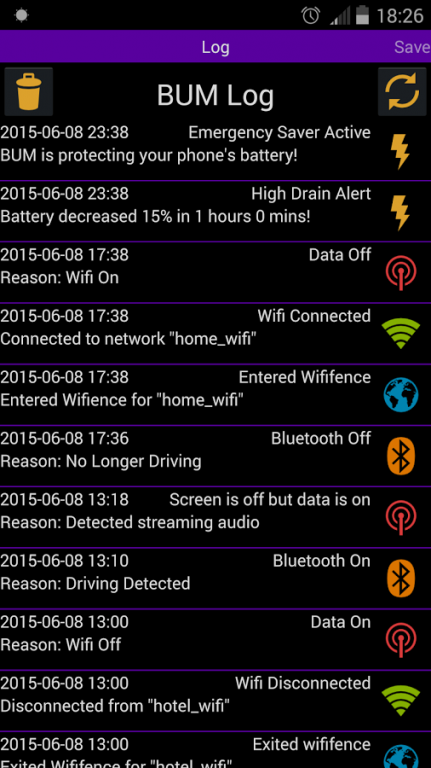Battery Use Manager 2.6
Free Version
Publisher Description
Battery Use Manager is more than a battery saver. It intelligently manages your battery consuming functions in a way that enhances your experience rather than detracting from it.
For example, BUM will turn your wifi off when you leave your home and turn Bluetooth on when you are driving so you can listen to music. BUM is smart. It can disable wifi or mobile data when your screen is off, but will not do so if you are streaming music. Special alerts warn you before your phone battery gets too low!
The custom auto brightness function will not only conserve battery but it will also improve your experience when using your phone in a dimly lit room.
The color tone filter can help ease eye strain, help you fall asleep faster, and improve your sleep.
* Automatically text your significant other when your battery is dangerously low.
* Intelligent WiFi management - automatically turns wifi on or off based on where you are, without GPS!
* Customizable Auto Brightness with notification bar controls - dim your screen at night and adjust daily brightness levels.
* Automatically turn off bluetooth when you disconnect.
* Automatically turn on/off bluetooth when driving.
* Mobile Data Management - turn on and off mobile data and wifi based on your usage while still allowing streaming.
* Set any screen timeout length - customize in 1 second increments up to 1 hour.
* Highly optimized - engineered to be lightweight and unobtrusive.
* Emergency Battery Saving Mode - save what's left of your battery automatically.
* Small download size - makes you wonder what those other guys are putting on your phone, doesn't it?
* Simple to use!
* Custom Alerts and Sounds!
* Fire and Forget!
This app is a fully working free version, with no ads, however not all customization settings are available. In-app purchases enable you to unlock customization options to tailor BUM for your exact needs!
Root is required on android 5.0 and up to manage mobile data. Please submit feedback to Google if you would like to see this opened back up to developers!
Permissions:
All permissions requested are to manage settings such a wifi state, mobile data, screen timeout, etc. Contacts permissions are used to select a contact to send the low battery text message to. This app does not access the Internet except to verify in app purchases through Google. There are no ads and the app does not have any permissions that allow it to export any of your personal information!
We respect your privacy!
Notice - Other battery saving or screen dimmer apps may interfere with the automated functions of BUM, including Juice Defender, Battery Saver, Battery Doctor, Clean Master, Battery Guru, Battery Defender, Lux, Screen Dimmer, Screen Filter, and Advanced Task Killer.
About Battery Use Manager
Battery Use Manager is a free app for Android published in the System Maintenance list of apps, part of System Utilities.
The company that develops Battery Use Manager is Compass Apps. The latest version released by its developer is 2.6.
To install Battery Use Manager on your Android device, just click the green Continue To App button above to start the installation process. The app is listed on our website since 2016-07-26 and was downloaded 3 times. We have already checked if the download link is safe, however for your own protection we recommend that you scan the downloaded app with your antivirus. Your antivirus may detect the Battery Use Manager as malware as malware if the download link to com.compass.bum is broken.
How to install Battery Use Manager on your Android device:
- Click on the Continue To App button on our website. This will redirect you to Google Play.
- Once the Battery Use Manager is shown in the Google Play listing of your Android device, you can start its download and installation. Tap on the Install button located below the search bar and to the right of the app icon.
- A pop-up window with the permissions required by Battery Use Manager will be shown. Click on Accept to continue the process.
- Battery Use Manager will be downloaded onto your device, displaying a progress. Once the download completes, the installation will start and you'll get a notification after the installation is finished.